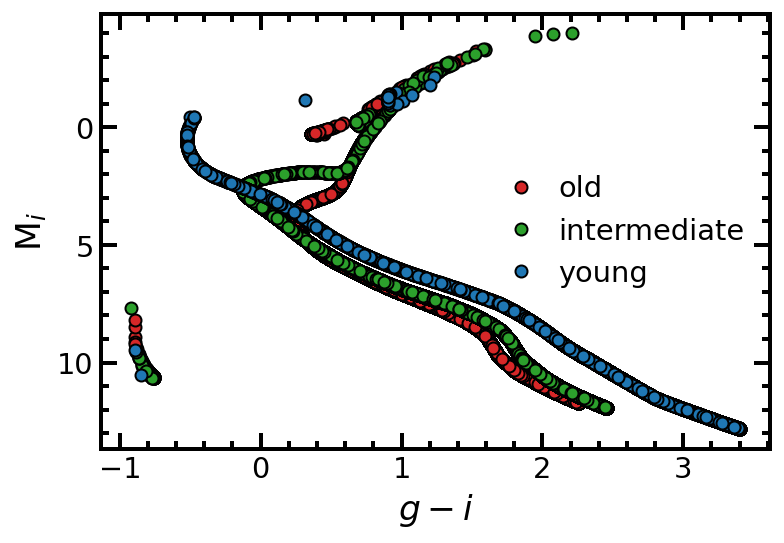Building Stellar Populations¶
In this tutorial, we demonstrate ArtPop’s built-in stellar population synthesis capability. Because of the modular design of the code, it is possible to build stellar populations independently from generating mock images. This is useful, for example, when you are only interested in calculating integrated photometric properties of the population.
Note: To generate MIST synthetic photometry using ArtPop, MIST isochrone grids are required. The first time you use a MIST grid, ArtPop will download it and save it to your MIST_PATH. If this environment variable is not set, the grid(s) will be saved in ~/.artpop/mist.
[1]:
# Third-party imports
import numpy as np
import matplotlib.pyplot as plt
from astropy import units as u
# Project import
import artpop
# artpop's matplotlib style
plt.style.use(artpop.mpl_style)
# use this random state for reproducibility
rng = np.random.RandomState(112)
Simple Stellar Population (SSP)¶
In ArtPop, the basic stellar population unit is the simple stellar population (SSP), which is a population of stars of a single age and metallicity. To synthesize an SSP, ArtPop samples stellar masses from a user-specified initial mass function (imf) and generates stellar magnitudes by interpolating synthetic photometry from an isochrone model.
Here, we will use the MIST isochrone models using ArtPop’s built-in tools for fetching MIST synthetic photometry grids. To generate an SSP using MIST, we use the MISTSSP class:
[2]:
ssp = artpop.MISTSSP(
log_age = 9, # log of age in years
feh = -1, # metallicity [Fe/H]
phot_system = 'LSST', # photometric system(s)
num_stars = 1e5, # number of stars
imf = 'kroupa', # default imf
random_state = rng, # random state for reproducibility
)
This generates a population of 10\(^5\) stars of age 1 Gyr and metallicity [Fe/H] = -1 (a tenth the solar value). With phot_system = 'LSST', stellar magnitudes in the LSST ugrizy photometric system are interpolated and stored in the ssp object. It is also possible to pass a list of photometric systems, e.g. ['LSST', 'SDSSugriz'], in which case magnitudes in both systems are interpolated and stored.
For reference, the supported MIST photometric system names are stored in the variable phot_system_list:
[3]:
artpop.phot_system_list
[3]:
['HST_WFC3',
'HST_ACSWF',
'SDSSugriz',
'CFHTugriz',
'DECam',
'HSC',
'JWST',
'LSST',
'UBVRIplus',
'UKIDSS',
'WFIRST']
The filter names for a given photometric system may be recovered using the get_filter_names function:
[4]:
artpop.get_filter_names('LSST')
[4]:
['LSST_u', 'LSST_g', 'LSST_r', 'LSST_i', 'LSST_z', 'LSST_y']
Using the log_Teff and log_L attributes of ssp, the HR-diagram for the population may be plotted like this:
[5]:
plt.plot(ssp.log_Teff, ssp.log_L, 'o', c='tab:red', mec='k')
plt.gca().invert_xaxis()
plt.minorticks_on()
plt.xlabel(r'$\log(\mathrm{T_{eff}/K})$')
plt.ylabel(r'$\log(\mathrm{L/L_\odot})$');
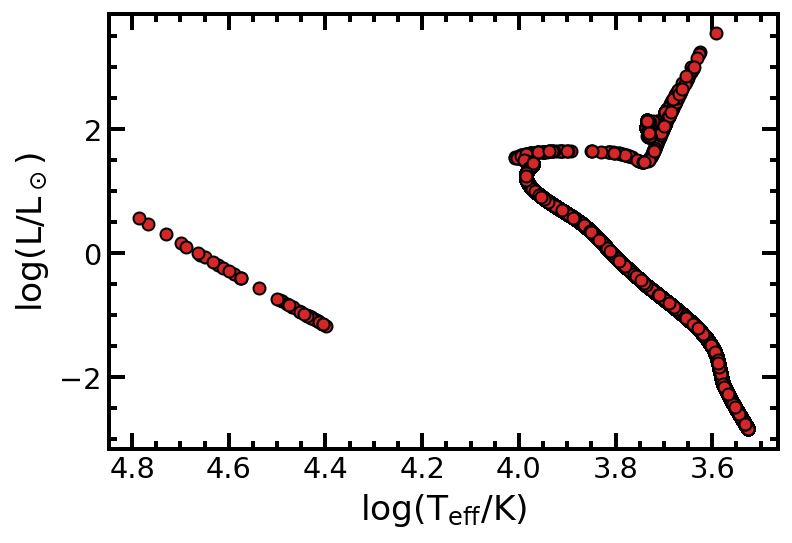
Integrated Properties¶
There are several methods for calculating integrated photometric properties of the population:
[6]:
print(f"M_i = {ssp.total_mag('LSST_i'): .2f}")
print(f"SBF_i = {ssp.sbf_mag('LSST_i'): .2f}")
print(f"g - i = {ssp.integrated_color('LSST_g', 'LSST_i'): .2f}")
M_i = -8.23
SBF_i = -1.53
g - i = 0.40
Note the returned magnitudes are in absolute units. This is because by default the SSP is assumed to be at 10 pc. To change the distance, you can either pass distance as an argument when you initialize SSP, or you can use the set_distance method:
[7]:
# the distance can be given as a float or an astropy unit
distance = 10 * u.kpc
ssp.set_distance(distance)
print(f'D = {distance:.0f}\n--------------')
print(f"m_i = {ssp.total_mag('LSST_i'): .2f}")
print(f"sbf_i = {ssp.sbf_mag('LSST_i'): .2f}")
print(f"g - i = {ssp.integrated_color('LSST_g', 'LSST_i'): .2f}")
# if a float is given, the unit is assumed to be Mpc
distance = 10
ssp.set_distance(distance)
print(f'\nD = {distance} Mpc\n--------------')
print(f"m_i = {ssp.total_mag('LSST_i'): .2f}")
print(f"sbf_i = {ssp.sbf_mag('LSST_i'): .2f}")
print(f"g - i = {ssp.integrated_color('LSST_g', 'LSST_i'): .2f}")
D = 10 kpc
--------------
m_i = 6.77
sbf_i = 13.47
g - i = 0.40
D = 10 Mpc
--------------
m_i = 21.77
sbf_i = 28.47
g - i = 0.40
[8]:
# the distance and distance modulus are attributes
print(f'D = {ssp.distance}, m - M = {ssp.dist_mod}')
D = 10.0 Mpc, m - M = 30.0
Phase Masks¶
When using MIST SSPs, ArtPop uses the Primary Equivalent Evolutionary Points (EEPs) to identify the phase of stellar evolution of each star in the population. Use the select_phase method to generate a boolean mask that is set to True for stars in the given phase.
[9]:
# available phases
ssp.phases
[9]:
['PMS',
'MS',
'giants',
'RGB',
'CHeB',
'AGB',
'EAGB',
'TPAGB',
'postAGB',
'WDCS']
Let’s plot the HR-diagram with different colors for the main sequence (MS), red giant branch (RGB), and asymptotic giant branch (note that here the subgiant branch is included in the RGB):
[10]:
# generate boolean phase masks
MS = ssp.select_phase('MS')
RGB = ssp.select_phase('RGB')
AGB = ssp.select_phase('AGB')
plt.plot(ssp.log_Teff[MS], ssp.log_L[MS], 'o',
label='MS', c='tab:blue', mec='k')
plt.plot(ssp.log_Teff[RGB], ssp.log_L[RGB], 'o',
label='RGB + subgiant branch',
c='tab:green', mec='k')
plt.plot(ssp.log_Teff[AGB], ssp.log_L[AGB], 'o',
label='AGB', c='tab:red', mec='k')
plt.legend(loc='lower left')
plt.gca().invert_xaxis()
plt.minorticks_on()
plt.xlabel(r'$\log(\mathrm{T_{eff}/K})$')
plt.ylabel(r'$\log(\mathrm{L/L_\odot})$');
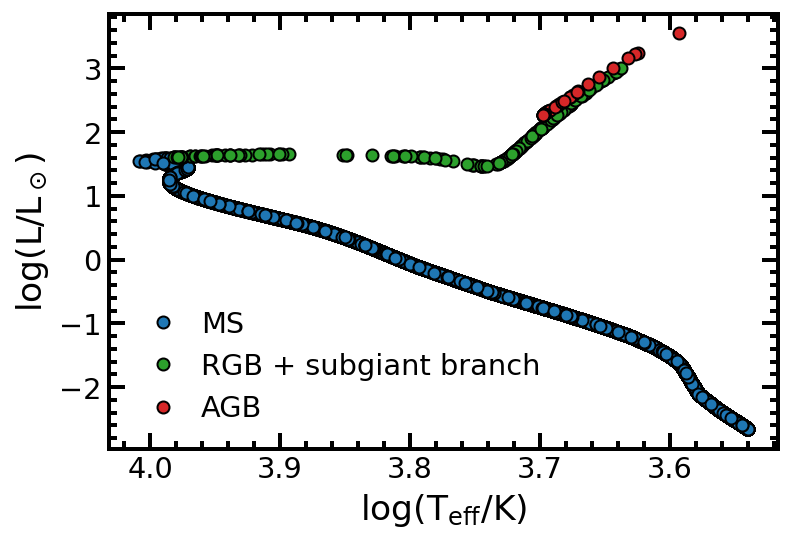
Check out the SSP API (or use tab complete) to see the full list of attributes and methods that are available.
Sampling an IMF¶
As noted above, ArtPop is modular, which means all of its components can be used independently. For example, here we sample stellar masses from the Kroupa initial mass function:
[11]:
# sample the Kroupa IMF
m_min = 0.08 # minimum mass
m_max = 5.0 # maximum mass
sampled_masses = artpop.sample_imf(1e6, imf='kroupa',
m_min=m_min, m_max=m_max,
random_state=rng)
# plot histogram of sampled masses
plt.hist(sampled_masses, bins='auto', color='lightgray',
density=True, label='sampled masses')
# plot the analytic Kroupa and Salpeter IMFs for comparison
mass_grid = np.logspace(np.log10(m_min), np.log10(m_max), 1000)
plt.loglog(mass_grid, artpop.kroupa(mass_grid, norm_type='number'),
c='tomato', lw=3, label='Kroupa IMF')
plt.loglog(mass_grid, artpop.salpeter(mass_grid, norm_type='number'),
c='tab:blue', lw=3, label='Salpeter IMF')
plt.legend()
plt.xlabel('M/M$_\odot$')
plt.ylabel('dN/dM');
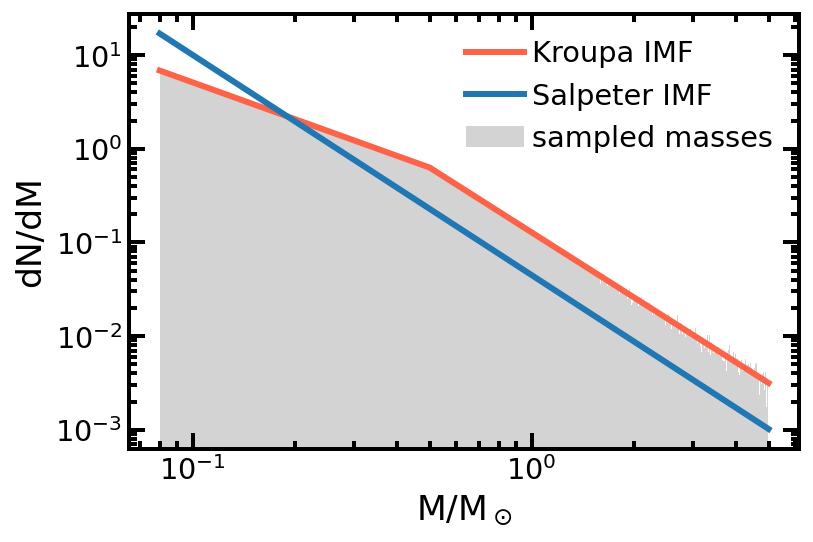
Composite Stellar Populations¶
In ArtPop, building composite stellar populations (CSPs) composed of two or more SSPs is as simple adding together SSP objects. In this example, we’ll create three SSPs \(-\) an old, intermediate-age, and young population, which we will combine into a composite population.
[12]:
ssp_old = artpop.MISTSSP(
log_age = 10.1, # log of age in years
feh = -1.5, # metallicity [Fe/H]
phot_system = 'LSST', # photometric system(s)
num_stars = 5e5, # number of stars
random_state = rng, # random state for reproducibility
)
ssp_intermediate = artpop.MISTSSP(
log_age = 9.5, # log of age in years
feh = -1, # metallicity [Fe/H]
phot_system = 'LSST', # photometric system(s)
num_stars = 1e5, # number of stars
random_state = rng, # random state for reproducibility
)
ssp_young = artpop.MISTSSP(
log_age = 8.5, # log of age in years
feh = 0, # metallicity [Fe/H]
phot_system = 'LSST', # photometric system(s)
num_stars = 1e4, # number of stars
random_state = rng, # random state for reproducibility
)
We then intuitively combine the SSPs using the + operator:
[13]:
csp = ssp_old + ssp_intermediate + ssp_young
print(type(csp))
<class 'artpop.stars.populations.CompositePopulation'>
All of the SSP attributes and methods are available to CSP objects. Let’s use the star_mags method to plot a color magnitude diagram for the CSP:
[14]:
i = csp.star_mags('LSST_i')
g = csp.star_mags('LSST_g')
plt.plot(g-i, i, 'o', c='blueviolet', mec='k')
plt.gca().invert_yaxis()
plt.xlabel(r'$g-i$')
plt.ylabel(r'M$_i$');
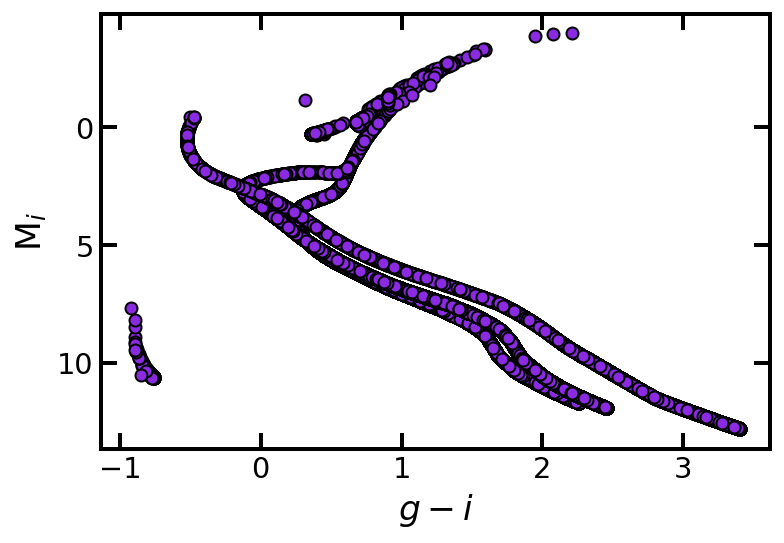
Each SSP is labeled (1, 2, 3, etc.) from left to right in the csp definition. You can isolate each population like this:
[15]:
old = csp.ssp_labels == 1
med = csp.ssp_labels == 2
young = csp.ssp_labels == 3
plt.plot(g[old] - i[old], i[old], 'o',
c='tab:red', mec='k', label='old')
plt.plot(g[med] - i[med], i[med], 'o',
c='tab:green', mec='k', label='intermediate')
plt.plot(g[young] - i[young], i[young], 'o',
c='tab:blue', mec='k', label='young')
plt.legend(loc='center right')
plt.minorticks_on()
plt.gca().invert_yaxis()
plt.xlabel(r'$g-i$')
plt.ylabel(r'M$_i$');