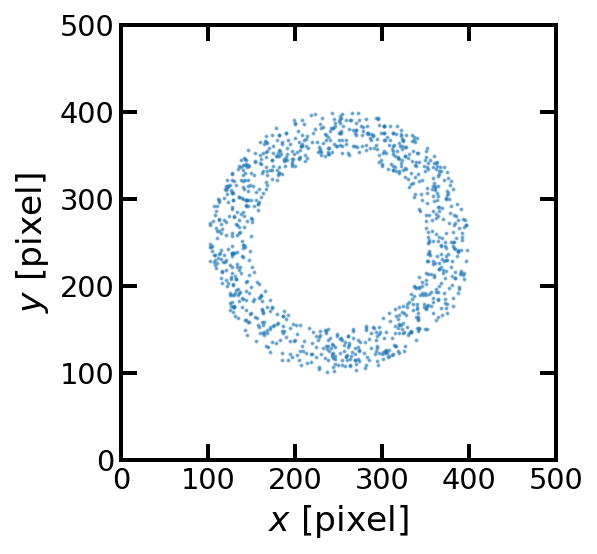Sampling Spatial Distributions¶
To make an artificial image of a stellar system, you need the fluxes of the stars and their spatial positions. In the Building Stellar Populations tutorial, we showed how to use ArtPop to generate stellar magnitudes. In this tutorial, we demonstrate how to sample spatial positions. At the moment, ArtPop provides functions for sampling the Plummer, Sersic, and uniform distributions are implemented in ArtPop.
First, we start with the imports we will need:
[1]:
# Third-party imports
import numpy as np
import matplotlib.pyplot as plt
from astropy import units as u
# Project import
import artpop
# artpop's matplotlib style
plt.style.use(artpop.mpl_style)
# use this random state for reproducibility
rng = np.random.RandomState(9)
The Plummer Distribution¶
The Plummer distribution is sampled using inverse transform sampling. To generate xy pixel positions that are distributed according to a Plummer distribution, use the plummer_xy function:
[2]:
# keyword arguments for the plummer function
kws = dict(
num_stars = 1e4, # number of stars
scale_radius = 50 * u.pc, # plummer scale radius
distance = 55 * u.Mpc, # distance to system
xy_dim = (201, 201), # xy dimensions of image
pixel_scale = 0.2, # pixel scale in pixel/arcsec
random_state = rng # random state for reproducibility
)
xy = artpop.plummer_xy(**kws)
plt.plot(xy[:, 0], xy[:, 1], 'o', ms=1)
plt.gca().set(xlim=(0, 200), ylim=(0, 200), aspect='equal',
xlabel='$x$ [pixel]', ylabel='$y$ [pixel]');
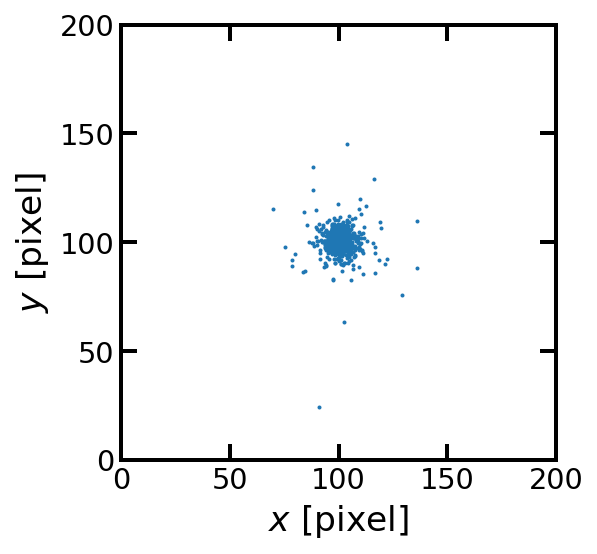
The sampled positions are returned as a NumPy Masked Array, xy, where positions that are outside the image, based on the xy_dim parameter, are masked.
If there are any stars outside the image, a warning will be printed. Let’s move the system to a much closer distance so that we’ll have some stars outside the image:
[3]:
kws['distance'] = 2 * u.Mpc
xy = artpop.plummer_xy(**kws)
plt.plot(xy[:, 0], xy[:, 1], 'o', ms=1, alpha=0.1)
plt.gca().set(xlim=(0, 200), ylim=(0, 200), aspect='equal',
xlabel='$x$ [pixel]', ylabel='$y$ [pixel]');
WARNING: 508 stars outside the image
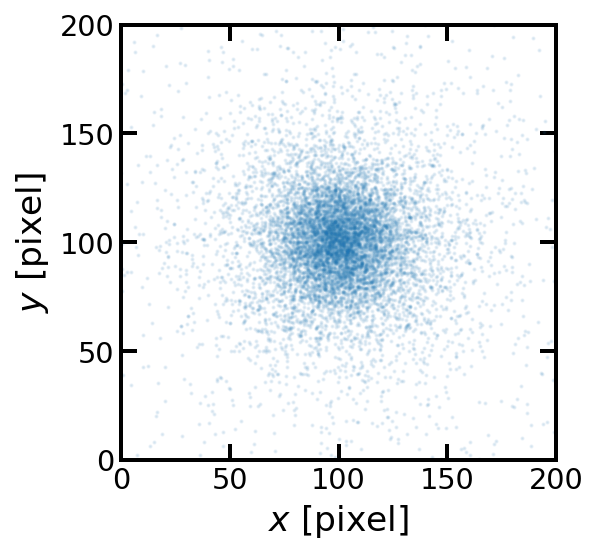
The Sersic Distribution¶
The Sersic distribution is sampled within a discrete grid using NumPy’s choice function. The num_r_eff parameter is used to set the number of effective radii within the discrete grid. You want this number to be large enough to ensure that you don’t oversample small radii, but keep in mind that it is using a discrete grid, which requires more and more memory as num_r_eff increases.
Use the sersic_xy function to sample positions from a Sersic distribution:
[4]:
# note that all parameters with units can also be given
# as floats, in which case a default unit (see doc string)
# is assumed. e.g., r_eff will be assumed to be in kpc
xy = artpop.sersic_xy(
num_stars = 1e5, # the number of stars
r_eff = 0.5, # effective radius (kpc)
n = 0.8, # Sersic index
theta = 45, # position angle (deg)
ellip = 0.3, # ellipticity
distance = 15, # distance to system (Mpc)
xy_dim = 601, # xy dimensions of image
pixel_scale = 0.2, # pixel scale in pixel/arcsec
num_r_eff = 10, # number of r_eff in discrete grid
random_state = rng # random state for reproducibility
)
plt.plot(xy[:, 0], xy[:, 1], 'o', ms=1, alpha=0.1)
plt.gca().set(xlim=(0, 600), ylim=(0, 600), aspect='equal',
xlabel='$x$ [pixel]', ylabel='$y$ [pixel]');
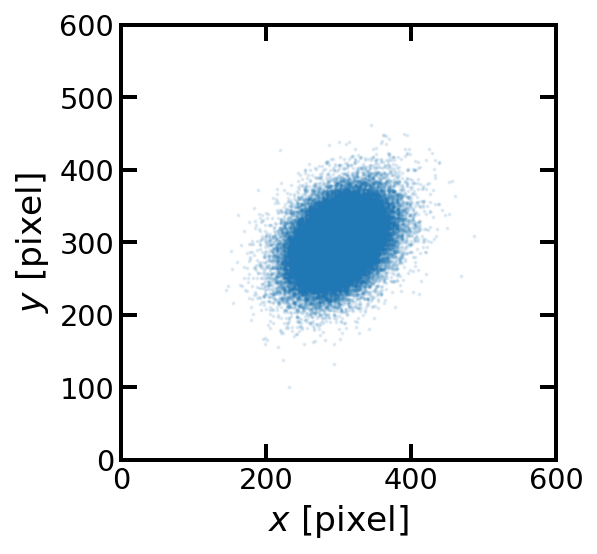
Grid Sampling¶
As noted above, ArtPop samples from a Sersic distribution using a discrete grid. Grid sampling for arbitrary two-dimensional functions is accessible to the user through the xy_from_grid function. The input function is expected to be an astropy model. Here’s an example using the Ring2D model:
[5]:
from astropy.modeling.models import Ring2D
# initialize an astropy 2D ring model
ring = Ring2D(x_0=250, y_0=250, r_in=100, width=50)
xy = artpop.xy_from_grid(
num_stars = 1e3,
model = ring,
xy_dim = (501, 501),
random_state = rng
)
plt.plot(xy[:, 0], xy[:, 1], 'o', ms=1, alpha=0.5)
plt.gca().set(xlim=(0, 500), ylim=(0, 500), aspect='equal',
xlabel='$x$ [pixel]', ylabel='$y$ [pixel]');