Making Artificial Images¶
Once you have created a Source object, you are ready to use ArtPop to “observe” it and make an artificial image. Mock observations in ArtPop are carried out using Imager objects, which are the topic of this tutorial.
Note: To generate MIST synthetic photometry using ArtPop, MIST isochrone grids are required. The first time you use a MIST grid, ArtPop will download it and save it to your MIST_PATH. If this environment variable is not set, the grid(s) will be saved in ~/.artpop/mist.
[1]:
# Third-party imports
import numpy as np
import matplotlib.pyplot as plt
from astropy import units as u
from astropy.visualization import make_lupton_rgb
# Project import
import artpop
# artpop's matplotlib style
plt.style.use(artpop.mpl_style)
# use this random state for reproducibility
rng = np.random.RandomState(14)
IdealImager¶
The IdealImager is an imager object for creating noiseless images.
First, we need to create a Source to observe. In this tutorial, we’ll simulate an SSP with a Sersic spatial distribution using the helper MISTSersicSSP class:
[2]:
src = artpop.MISTSersicSSP(
log_age = 10, # log of age in years
feh = -1.5, # metallicity [Fe/H]
r_eff = 300 * u.pc, # effective radius
n = 0.8, # Sersic index
theta = 45 * u.deg, # position angle
ellip = 0.3, # ellipticity
num_stars = 5e6, # number of stars
phot_system = 'LSST', # photometric system
distance = 5 * u.Mpc, # distance to system
xy_dim = 651, # image dimension
pixel_scale = 0.2, # pixel scale in arcsec / pixel
random_state = rng # random state for reproducibility
)
WARNING: 49 stars outside the image
Next, we initialize an IdealImager and generate a Moffat point spread function (PSF) using the moffat_psf function. Note the PSF is given as an ndarray, which makes it possible to use an observed PSF if you have one.
[3]:
# initialize IdealImager with the LSST phot_system
imager = artpop.IdealImager()
# create PSF with 0.7'' seeing
psf = artpop.moffat_psf(fwhm=0.7*u.arcsec)
# display PSF using ArtPop's show_image function
artpop.show_image(psf, figsize=(6, 6), cmap='magma');
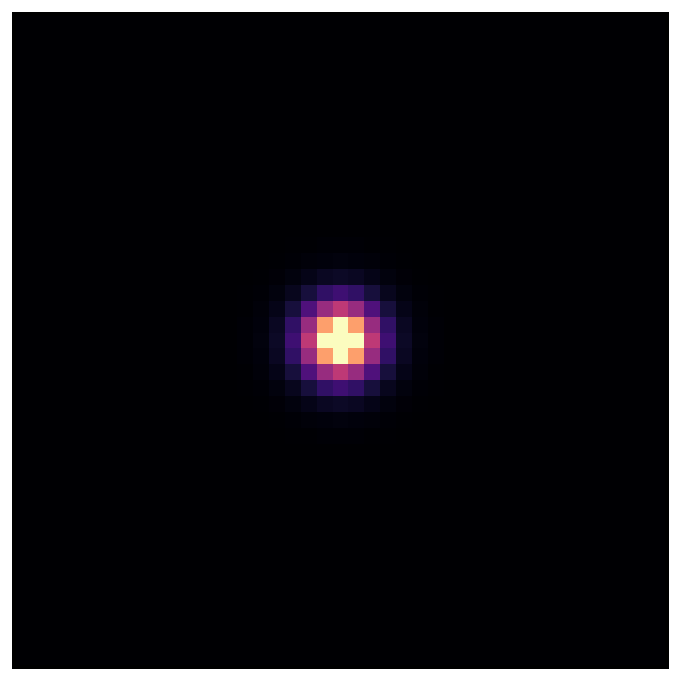
Finally, we create a synthetic \(i\)-band observation using the IdealImager’s observe method. The returned observation obs is an IdealObservation object with attributes image (the mock image pixels), zpt (the zero point), and bandpass.
[4]:
# mock observe the source
obs = imager.observe(src, bandpass='LSST_i', psf=psf, zpt=27)
Here’s the image displayed using the ArtPop’s show_image function:
[5]:
artpop.show_image(obs.image);
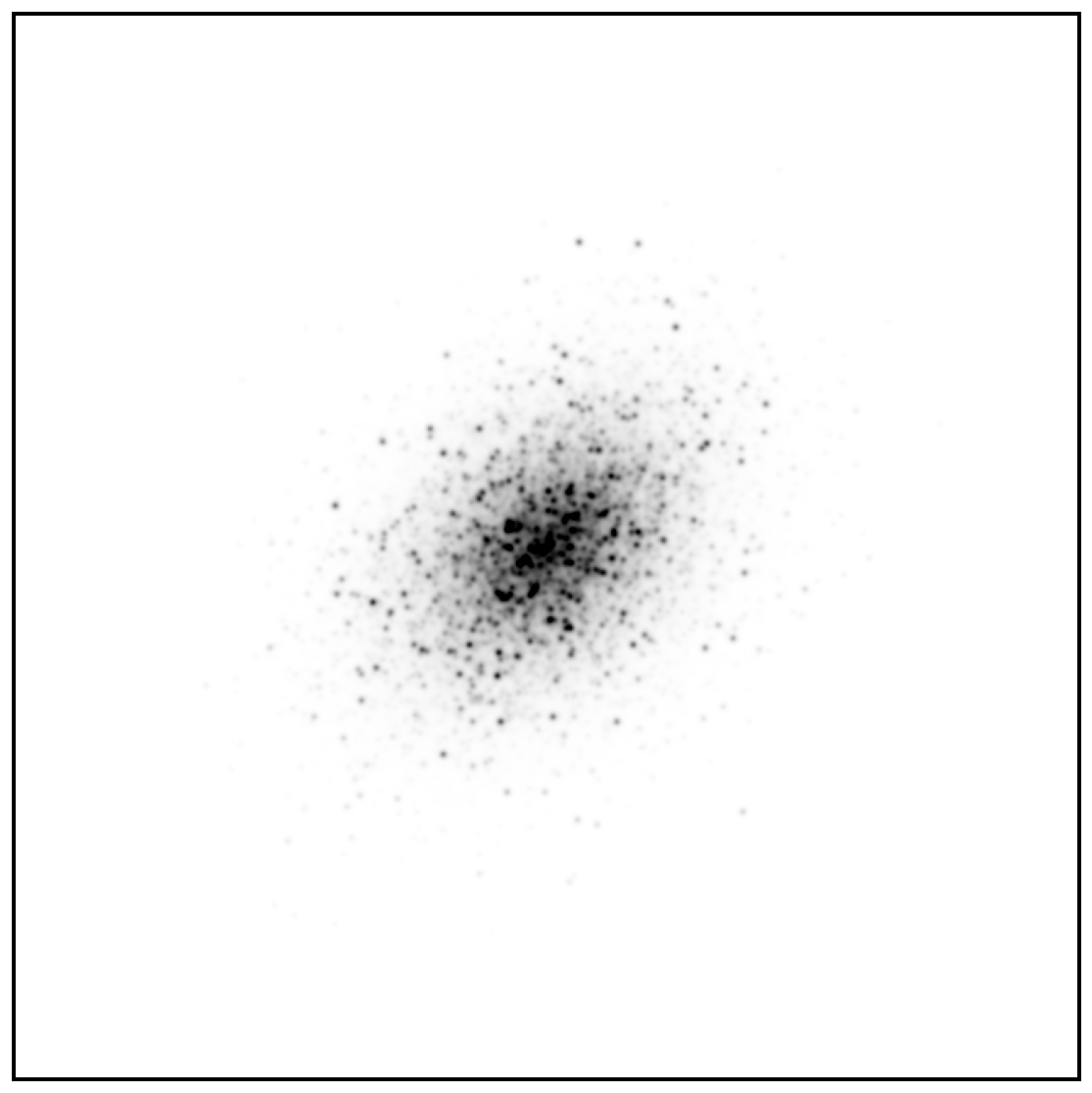
ArtImager¶
The Artificial Imager, ArtImager, is an imager that creates fully artificial images with realistic noise. In order to calculate the noise, parameters about the instrument, exposure time, and sky surface brightness are required.
Here we create an ArtImager object with parameters similar to what is expected for LSST and the Rubin Observatory:
[6]:
imager = artpop.ArtImager(
phot_system = 'LSST', # photometric system
diameter = 6.4 * u.m, # effective aperture diameter
read_noise = 4, # read noise in electrons
random_state = rng # random state for reproducibility
)
Similar to the IdealImager, we create a mock observation using the ArtImager’s observe method. The difference is that we must also provide the exposure time and sky surface brightness. Let’s observe the same source as above with a sky that’s similar to dark time at Cerro Pachon (Abbott et al. 2018):
[7]:
# observe in gri (assuming the same seeing in all bands)
obs_g = imager.observe(src, 'LSST_g', 30 * u.min, sky_sb=22, psf=psf)
obs_r = imager.observe(src, 'LSST_r', 30 * u.min, sky_sb=21, psf=psf)
obs_i = imager.observe(src, 'LSST_i', 1 * u.hr, sky_sb=20, psf=psf)
To make a pretty picture, we’ll use astropy’s make_lupton_rgb function:
[8]:
rgb = make_lupton_rgb(obs_i.image, obs_r.image, obs_g.image, stretch=0.4)
artpop.show_image(rgb);
