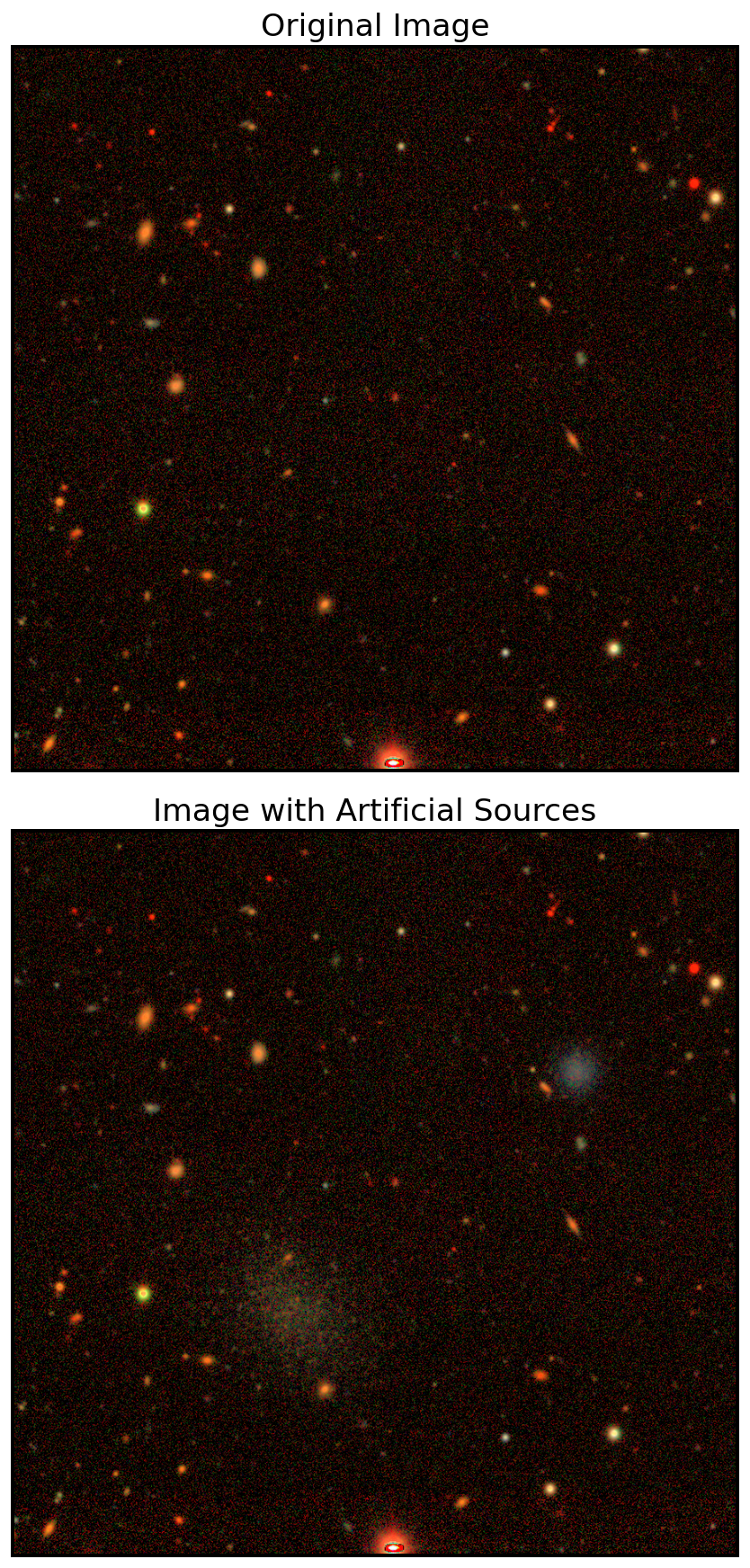Injecting into Real Images¶
One of ArtPop’s most common use cases is generating artificial galaxies and injecting them into real imaging data. In this tutorial, we will walk you through how to do this using imaging data from the invaluable Legacy Survey. HUGE thanks to the one and only Dustin Lang for making it so easy to get these data!
Note: To generate MIST synthetic photometry using ArtPop, MIST isochrone grids are required. The first time you use a MIST grid, ArtPop will download it and save it to your MIST_PATH. If this environment variable is not set, the grid(s) will be saved in ~/.artpop/mist.
We have more imports than usual in this tutorial:
[1]:
# Standard library imports
from copy import deepcopy
from io import BytesIO
# Third-party imports
import requests
import numpy as np
import matplotlib.pyplot as plt
from astropy import units as u
from astropy.io import fits
from astropy.visualization import make_lupton_rgb
# Project import
import artpop
# artpop's matplotlib style
plt.style.use(artpop.mpl_style)
# use this random state for reproducibility
rng = np.random.RandomState(100)
Fetch Data¶
First, we define two simple functions that use the standard io and requests libraries to fetch \(grz\) coadds and point spread functions (PSFs) from the Legacy Survey:
[2]:
url_prefix = 'https://www.legacysurvey.org/viewer/'
def fetch_psf(ra, dec):
"""
Returns PSFs in dictionary with keys 'g', 'r', and 'z'.
"""
url = url_prefix + f'coadd-psf/?ra={ra}&dec={dec}&layer=dr8&bands=grz'
session = requests.Session()
resp = session.get(url)
hdulist = fits.open(BytesIO(resp.content))
psf = {'grz'[i]: hdulist[i].data for i in range(3)}
return psf
def fetch_coadd(ra, dec):
"""
Returns coadds in dictionary with keys 'g', 'r', and 'z'.
"""
url = url_prefix + f'cutout.fits?ra={ra}&dec={dec}&size=900&'
url += 'layer=ls-dr8&pixscale=0.262&bands=grz'
session = requests.Session()
resp = session.get(url)
cutout = fits.getdata(BytesIO(resp.content))
image = {'grz'[i]: cutout[i, :, :] for i in range(3)}
return image
Next, we grab data from a relatively empty patch of sky:
[3]:
# random coordinates in Legacy Survey footprint
ra,dec = 182.5002, 12.5554
# grab the model grz PSFs at this location
psf = fetch_psf(ra, dec)
# grab the grz coadds at this location
real_image = fetch_coadd(ra, dec)
# see what a RGB image at this location looks like
rgb = make_lupton_rgb(real_image['z'], real_image['r'],
real_image['g'], stretch=0.04)
artpop.show_image(rgb);
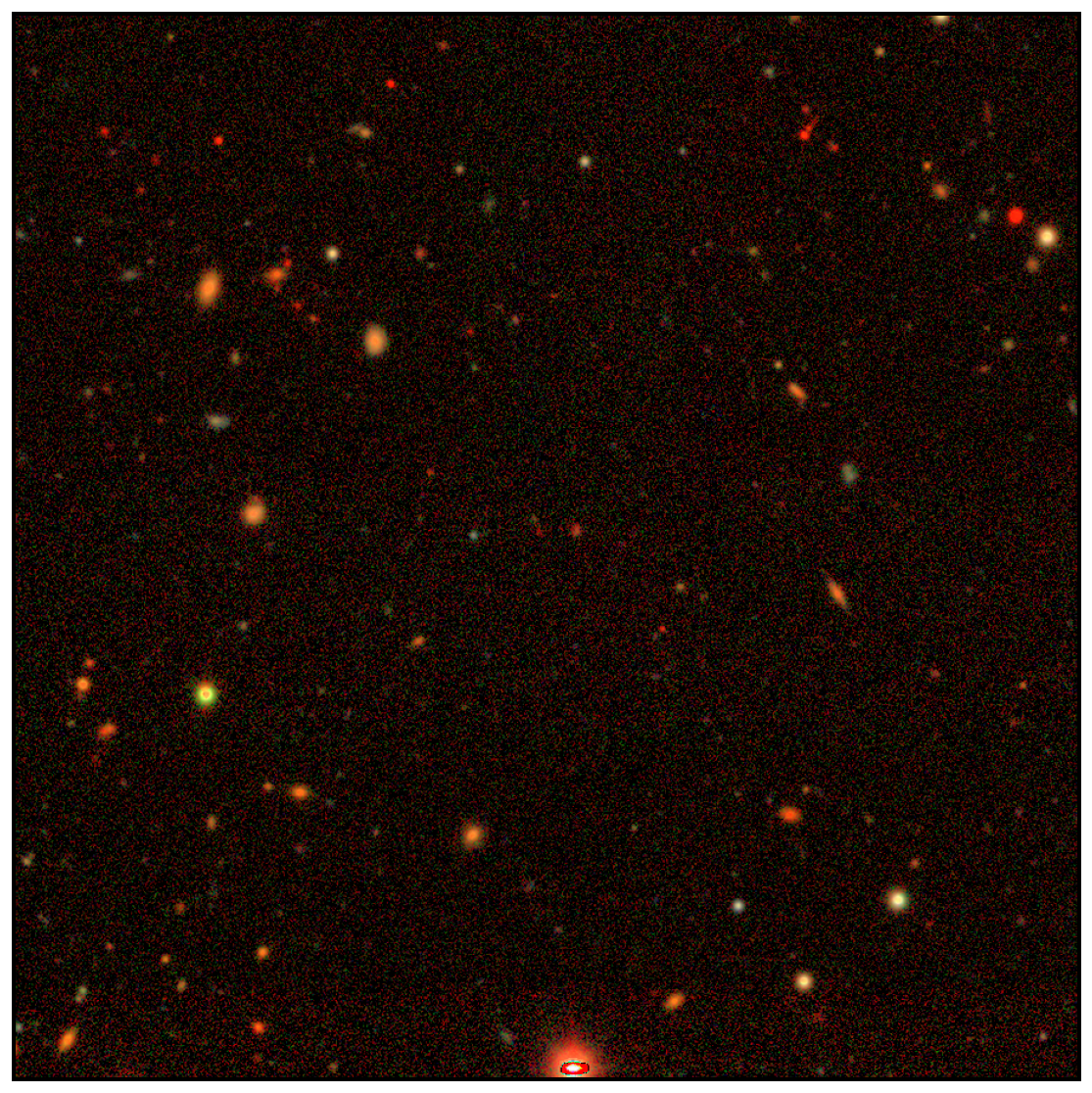
Initialize Imager¶
The Legacy Survey data we have were observed using DECam, so we need to create an imager with the DECam photometric system. Here, we will use the IdealImager. This means our artificial source image(s) will have zero noise. If you want to include Poisson noise from the source, use the ArtImager and set read_noise = 0 at initialization,
sky_sb = None when you call the observe method, and use the same effective aperture diameter and exposure time as the observations.
[4]:
# initialize ideal imager
imager = artpop.IdealImager()
The photometric zero point for all bands is 22.5 and the pixel scale is \({\sim}0.262\) arcsec / pixel:
[5]:
zpt = 22.5
pixel_scale = 0.262
Create Artificial Sources¶
Let’s create two sources \(-\) one dwarf that’s young and relatively far away (10 Mpc) and another that’s old and nearby (3 Mpc):
[6]:
# create young source at 10 Mpc
src_young_far = artpop.MISTPlummerSSP(
log_age = 8.5, # log of age in years
feh = -1, # metallicity [Fe/H]
scale_radius = 300 * u.pc, # effective radius
total_mass = 1e6, # total mass
phot_system = 'DECam', # photometric system
distance = 10 * u.Mpc, # distance to system
xy_dim = 801, # image dimension
pixel_scale = pixel_scale, # pixel scale in arcsec / pixel
random_state = rng, # random state for reproducibility
)
# create old source at 3 Mpc
src_old_near = artpop.MISTSersicSSP(
log_age = 10.0, # log of age in years
feh = -1.5, # metallicity [Fe/H]
r_eff = 300 * u.pc, # effective radius
n = 0.7, # Sersic index
theta = 135 * u.deg, # position angle
ellip = 0.3, # ellipticity
num_stars = 5e6, # number of stars
phot_system = 'DECam', # photometric system
distance = 3 * u.Mpc, # distance to system
xy_dim = 701, # image dimension
pixel_scale = pixel_scale, # pixel scale in arcsec / pixel
random_state = rng, # random state for reproducibility
)
WARNING: 6007 stars outside the image
WARNING: 76 stars outside the image
Inject into Real Image¶
Use the imager to mock observe our sources:
[7]:
# create image dictionaries with keys 'g', 'r', and 'z'
img_young = {}
img_old = {}
for b in 'grz':
# mock observe young source
img_young[b] = imager.observe(src_young_far,
bandpass=f'DECam_{b}',
psf=psf[b],
zpt=zpt).image
# mock observe old source
img_old[b] = imager.observe(src_old_near,
bandpass=f'DECam_{b}',
psf=psf[b],
zpt=zpt).image
The embed_slices function is useful when you want to inject a mock source into a real image with a different size and/or at a particular location.
[8]:
# work on deep copy in case we want to make adjustments
mock_image = deepcopy(real_image)
# get slices to inject young source at (600, 700)
img_slice, arr_slice = artpop.util.embed_slices((600, 700),
img_young['g'].shape,
real_image['g'].shape)
# inject young source into image
for b in 'grz':
mock_image[b][img_slice] += img_young[b][arr_slice]
# get slices to inject old source at (300, 350)
img_slice, arr_slice = artpop.util.embed_slices((300, 350),
img_old['g'].shape,
real_image['g'].shape)
# inject old source into image
for b in 'grz':
mock_image[b][img_slice] += img_old[b][arr_slice]
Let’s compare the original RGB image with the new one with artificial sources:
[9]:
fig, ax = plt.subplots(2, 1, figsize=(12, 12),
constrained_layout=True,
subplot_kw=dict(xticks=[], yticks=[], aspect='equal'))
ax[0].set_title('Original Image')
artpop.show_image(rgb, subplots=(fig, ax[0]));
ax[1].set_title('Image with Artificial Sources')
mock_rgb = make_lupton_rgb(mock_image['z'], mock_image['r'],
mock_image['g'], stretch=0.04)
artpop.show_image(mock_rgb, subplots=(fig, ax[1]));